Search
Latest topics
Useful Links
- American 99ers Union
- Unemployed Friends 2.0
- Extend Unemployment Benefits
- Help the 99ers on blogspot
- Layoff List
- Now Jobless/Next Homelss
- Philadelphia Unemployment Project
- Reach Out Job Search
Tier 5 to Survive Unemployment Unite- Unemployed but Organized for the 21st Century
- Unemployed Workers Action Group
Union of Unemployed- http://helpthe99ers.com/
- www.NELP.org
Who is online?
In total there is 1 user online :: 0 Registered, 0 Hidden and 1 Guest None
Most users ever online was 288 on Sun Jul 04, 2021 4:30 pm
IT/Tech Support
+12
steveninspokane
kshort
Kat
unemployed2long/1208
Sunrise
new_wave_princess
Phillymg
elvis44102
TR11005
JaneWI
Jen
mrgolf
16 posters
Displaced American Workers United - The web's most active unemployment forum. :: Resources and Assistance for the Unemployed :: Fix it yourself
Page 6 of 8
Page 6 of 8 •  1, 2, 3, 4, 5, 6, 7, 8
1, 2, 3, 4, 5, 6, 7, 8 
 Re: IT/Tech Support
Re: IT/Tech Support
Don't have Firefox. Only have Explorer.
This site eats up all the memory on my computer.....that is so strange.
Don't have that problem with any other sites except for the **** site.
This site eats up all the memory on my computer.....that is so strange.
Don't have that problem with any other sites except for the **** site.
Phillymg- Super Poster
- Posts : 1435
Join date : 2011-02-13
Age : 65
 Re: IT/Tech Support
Re: IT/Tech Support
Phillymg wrote:Don't have Firefox. Only have Explorer.
This site eats up all the memory on my computer.....that is so strange.
Don't have that problem with any other sites except for the **** site.
Mark you can download firefox its free
www.mozilla.com/
Guest- Guest
 Re: IT/Tech Support
Re: IT/Tech Support
Having trouble today connecting to a signal when I used my wireless laptop. Obviously, I am using another computer right now. Any suggestions besides calling Comcast. I already tried resetting my modem and my router. I use my own secured network when I connect. I don't like connecting to say, Linksys, because it it not secured.
Any advice/suggestions? Thanks in advance.
Any advice/suggestions? Thanks in advance.

kman- Elite Poster
- Posts : 801
Join date : 2011-02-12
Location : New Jersey
 Re: IT/Tech Support
Re: IT/Tech Support
Still having trouble - I will call Comcast and see what ideas they have.

kman- Elite Poster
- Posts : 801
Join date : 2011-02-12
Location : New Jersey
 Re: IT/Tech Support
Re: IT/Tech Support
Can you use Ethernet cable instead of wireless? just to regain the connection then resolve the Wireless issue? did you do a Windows Update recently and the drivers changed on your wireless adapter, have you tried disabling your wireless adapter then re-enabling?kman wrote:Still having trouble - I will call Comcast and see what ideas they have.
Guest- Guest
 Re: IT/Tech Support
Re: IT/Tech Support
Thanks you, Mobs. Issue fixed last night - just a weak signal in the neighborhood and interference.

kman- Elite Poster
- Posts : 801
Join date : 2011-02-12
Location : New Jersey
 Re: IT/Tech Support
Re: IT/Tech Support
knarf wrote:Win 7 will work on just about any machine. Much better than the horror of Vista.
The problem with 7 is it won't allow you to tweak your system like the older OS'es did. That is the main reason I personally don't like it.
I had the same complaint when I got my laptop with win7 on it. Even though I DO have all the admin rights with the log in on my computer, I kept getting the message that I didn't when I wanted to add a program or change a setting.
I (finally) noticed that there is an option (usually by right clicking for more options) for accomplishing most tasks I was trying to do, to "run as admin". Ok, well an extra step for "my protection".
My son shares his Netflix account with me and it's great to take a break and watch a current movie now and then. However, when I wake in the morning I enjoy my coffee and wait the half hour or so for my desk top (going on 7 years and still running XP) to wake up with me.
AVG free, Spybot S&D are great for catching stuff on XP; but I found I had to buy PC System Mechanic to help with win7. By the time my year subscription runs out I fully expect to be Mistress of the the operating system!
Woman again triumphs over machine!!!
Guest- Guest
 Re: IT/Tech Support
Re: IT/Tech Support
Video of a rather famous windows users frustration....
https://www.youtube.com/watch?v=4s3OVZJY2I0&feature=related
https://www.youtube.com/watch?v=4s3OVZJY2I0&feature=related

elvis44102- Elite Poster
- Posts : 574
Join date : 2011-02-12
 Re: IT/Tech Support
Re: IT/Tech Support
elvis44102 wrote:Video of a rather famous windows users frustration....
https://www.youtube.com/watch?v=4s3OVZJY2I0&feature=related
That was a very funny video!

Ubuntu is the best.

JaneWI- Monster Poster
- Posts : 2298
Join date : 2011-02-13
 Re: IT/Tech Support
Re: IT/Tech Support
Will a keyboard work correctly again after it dries out after liquid being spilled on it that didn't have sugar in it? I spilled a huge 32 ounce glass of Diet Mt. Dew on the desk, chair, and keyboard today and some of the keys won't work at all and some of them type two letters but, none of them stick. I am now using my old one that did have something sticky spilled on it and some of the keys stick and it is very annoying.

Jen- Admin
- Posts : 1684
Join date : 2011-02-12
Location : Ohio
 Re: IT/Tech Support
Re: IT/Tech Support
When I am typing the cursor jumps to the middle or beginning of what I have already typed.
I do the following and it it fixed for a few hours then it starts up again.
This is what I do
Control panel
system
advanced
performance settings
adjust to best performance
(apply and then ok)
Is there a more permanent fix? This is my laptop - Windows Vista was already loaded - I put Office XP Version 2002 on this laptop.
I do the following and it it fixed for a few hours then it starts up again.
This is what I do
Control panel
system
advanced
performance settings
adjust to best performance
(apply and then ok)
Is there a more permanent fix? This is my laptop - Windows Vista was already loaded - I put Office XP Version 2002 on this laptop.

kman- Elite Poster
- Posts : 801
Join date : 2011-02-12
Location : New Jersey
 Re: IT/Tech Support
Re: IT/Tech Support
Jen, only time will tell on that. Kinda thought there is a vapor proof sensor pad on key boards, but I could be wrong.
kman, Does that only happen on this site, or any where you type? If it's the latter, try giving your key board a good cleaning. I know when it happens to me, I take it to the garage and blast it with a good shot of air, and then it's good to go for a while.
kman, Does that only happen on this site, or any where you type? If it's the latter, try giving your key board a good cleaning. I know when it happens to me, I take it to the garage and blast it with a good shot of air, and then it's good to go for a while.
Guest- Guest
 Re: IT/Tech Support
Re: IT/Tech Support
it happens all the time - I will blast with air - thanks knarf!

kman- Elite Poster
- Posts : 801
Join date : 2011-02-12
Location : New Jersey
 Re: IT/Tech Support
Re: IT/Tech Support
That's what I probably need to do to mine too. I wish I had a can of it. Maybe if I use a hair dryer on it, it will dry out.kman wrote:it happens all the time - I will blast with air - thanks knarf!

Jen- Admin
- Posts : 1684
Join date : 2011-02-12
Location : Ohio
 Re: IT/Tech Support
Re: IT/Tech Support
kman wrote:it happens all the time - I will blast with air - thanks knarf!
Happens to me all the time. What fixes it for me, and I use a mouse, is to take out the ball out if you are using the old type and clean it with rubbing alcohol. Dry it good and clean the inside of the mouse where the ball sits, then put it back together. If an optical mouse, kust clean the bottom well. If no mouse and using the pad on the laptop, you will need a can of air. Turn the laptop upside down and give it a good blow job.I am convinced it's caused by the dust devils.
PS wipe down your mouse pad frequently too!
Guest- Guest
 Re: IT/Tech Support
Re: IT/Tech Support
booniebeast wrote:kman wrote:it happens all the time - I will blast with air - thanks knarf!
Happens to me all the time. What fixes it for me, and I use a mouse, is to take out the ball out if you are using the old type and clean it with rubbing alcohol. Dry it good and clean the inside of the mouse where the ball sits, then put it back together. If an optical mouse, kust clean the bottom well. If no mouse and using the pad on the laptop, you will need a can of air. Turn the laptop upside down and give it a good blow job.I am convinced it's caused by the dust devils.
PS wipe down your mouse pad frequently too!
got ya - you and knarf saying the same thing - good enough for me - cthanks!

kman- Elite Poster
- Posts : 801
Join date : 2011-02-12
Location : New Jersey
 Re: IT/Tech Support
Re: IT/Tech Support
Also, using an optical mouse on a shiny surface, such as glass, causes the cursor to move erratically.kman wrote:booniebeast wrote:kman wrote:it happens all the time - I will blast with air - thanks knarf!
Happens to me all the time. What fixes it for me, and I use a mouse, is to take out the ball out if you are using the old type and clean it with rubbing alcohol. Dry it good and clean the inside of the mouse where the ball sits, then put it back together. If an optical mouse, kust clean the bottom well. If no mouse and using the pad on the laptop, you will need a can of air. Turn the laptop upside down and give it a good blow job.I am convinced it's caused by the dust devils.
PS wipe down your mouse pad frequently too!
got ya - you and knarf saying the same thing - good enough for me - cthanks!

TomW- Premium Poster
- Posts : 129
Join date : 2011-02-13
Location : Los Angeles, CA
Job/hobbies : 99er as of April '11
 Re: IT/Tech Support
Re: IT/Tech Support
Help!!!!! My warranty is up by 3 months on my Acer Laptop Aspire which runs Vista. I cannot call Acer because now that the warranty is up they will charge me to try to resolve any problems.
The monitor is, the best I can describe it, flickering? Really herky-jerky. It starts, and I got into my email then the screen goes blank, then it comes back on for about 5 seconds - then goes blank again - then it will have wavy lines but still a blank screen - then more herky-jerky. I have Norton anti-virus.
Anyone have any fixes for me? I am typing from the desktop, which is so slow that I am about to throw it out of the window. But then, I won't have any computer. I have an IT buddy but cannot get in touch with him until tomorrow morning when he's at work. I can ask if he will take a look at it, but I would rather try to solve the problem on my own. Plus, I don't have any cash to give to him.
What can I do? The only things I have changed is I slowed down the tapping of the Mouse (touchpad) because this was a solution on a site I saw phillymg provide when nuttin was having problems yesterday. So I searched my problem and slowing the tapping was the fix.
I have also been getting the dust out of the keyboard and all vents on the underside and the vent near by fan, by spraying with can of Dust Off (air) and on the vcleaned the touchpad with rubbin alcohol on a cloth (I didn't pour it on directly)
The monitor is, the best I can describe it, flickering? Really herky-jerky. It starts, and I got into my email then the screen goes blank, then it comes back on for about 5 seconds - then goes blank again - then it will have wavy lines but still a blank screen - then more herky-jerky. I have Norton anti-virus.
Anyone have any fixes for me? I am typing from the desktop, which is so slow that I am about to throw it out of the window. But then, I won't have any computer. I have an IT buddy but cannot get in touch with him until tomorrow morning when he's at work. I can ask if he will take a look at it, but I would rather try to solve the problem on my own. Plus, I don't have any cash to give to him.
What can I do? The only things I have changed is I slowed down the tapping of the Mouse (touchpad) because this was a solution on a site I saw phillymg provide when nuttin was having problems yesterday. So I searched my problem and slowing the tapping was the fix.
I have also been getting the dust out of the keyboard and all vents on the underside and the vent near by fan, by spraying with can of Dust Off (air) and on the vcleaned the touchpad with rubbin alcohol on a cloth (I didn't pour it on directly)

kman- Elite Poster
- Posts : 801
Join date : 2011-02-12
Location : New Jersey
 Re: IT/Tech Support
Re: IT/Tech Support
kman wrote:Help!!!!! My warranty is up by 3 months on my Acer Laptop Aspire which runs Vista. I cannot call Acer because now that the warranty is up they will charge me to try to resolve any problems.
The monitor is, the best I can describe it, flickering? Really herky-jerky. It starts, and I got into my email then the screen goes blank, then it comes back on for about 5 seconds - then goes blank again - then it will have wavy lines but still a blank screen - then more herky-jerky. I have Norton anti-virus.
Anyone have any fixes for me? I am typing from the desktop, which is so slow that I am about to throw it out of the window. But then, I won't have any computer. I have an IT buddy but cannot get in touch with him until tomorrow morning when he's at work. I can ask if he will take a look at it, but I would rather try to solve the problem on my own. Plus, I don't have any cash to give to him.
What can I do? The only things I have changed is I slowed down the tapping of the Mouse (touchpad) because this was a solution on a site I saw phillymg provide when nuttin was having problems yesterday. So I searched my problem and slowing the tapping was the fix.
I have also been getting the dust out of the keyboard and all vents on the underside and the vent near by fan, by spraying with can of Dust Off (air) and on the vcleaned the touchpad with rubbin alcohol on a cloth (I didn't pour it on directly)
Not to sound like I am stupid but have you checked the connections? Unplug and blow out the connector and plug it back in, maybe that'll help?
To clarify, both connections, hard drive and monitor and blow out the connection inputs as well. Dust is our enemy!
Guest- Guest
 Re: IT/Tech Support
Re: IT/Tech Support
most laptops have an inegrated video chip on the motherboard...
If this chip has not gone bad you can run an external monitor connected to the laptops video port..
The other things that can go bad a generaly an inverter card and or the screen itself...
This actually sounds like an inverter problem...the card runs 50$ or less typically and requires complete disassembly of PC...
(I have had to rebuild more that one laptop that was taken to a local PC tech and brought back in pieces by the frustrated tech and owner)
I have serviced many laptop PC's mostly IBM (now lenovo) and some Dell's...Every manufacturer jams their components inside in a different5 manner...not much standardization...
This is also the standard field test/check to see if you have a bad inverter or onboard video chip...
If the monitor works its a bad inverter....
some laptops will give video without any fiddling of the keys to set it for external video...(not sure if this is one...but check oput this link..
http://www.ehow.com/how_5825111_hook-acer-aspire-external-monitor.html
If this chip has not gone bad you can run an external monitor connected to the laptops video port..
The other things that can go bad a generaly an inverter card and or the screen itself...
This actually sounds like an inverter problem...the card runs 50$ or less typically and requires complete disassembly of PC...
(I have had to rebuild more that one laptop that was taken to a local PC tech and brought back in pieces by the frustrated tech and owner)
I have serviced many laptop PC's mostly IBM (now lenovo) and some Dell's...Every manufacturer jams their components inside in a different5 manner...not much standardization...
This is also the standard field test/check to see if you have a bad inverter or onboard video chip...
If the monitor works its a bad inverter....
some laptops will give video without any fiddling of the keys to set it for external video...(not sure if this is one...but check oput this link..
http://www.ehow.com/how_5825111_hook-acer-aspire-external-monitor.html

elvis44102- Elite Poster
- Posts : 574
Join date : 2011-02-12
 Re: IT/Tech Support
Re: IT/Tech Support
by booniebeast
""Dust is our enemy""
I have worked on more than one PC that I was afraid to touch....(inside a factory floor) and a few that ran, but had a bad hard drives...Afraid after I cleaned them and repaced the drive they may not start back up....as if somehow after 5-6 years of acumulating dirt the dirt itself may be holding it together somehow!
Its incredable how dirt was just clogging air holes etc, and people wondered why they were hot...
""Dust is our enemy""
I have worked on more than one PC that I was afraid to touch....(inside a factory floor) and a few that ran, but had a bad hard drives...Afraid after I cleaned them and repaced the drive they may not start back up....as if somehow after 5-6 years of acumulating dirt the dirt itself may be holding it together somehow!
Its incredable how dirt was just clogging air holes etc, and people wondered why they were hot...

elvis44102- Elite Poster
- Posts : 574
Join date : 2011-02-12
 Re: IT/Tech Support
Re: IT/Tech Support
Just re-reading post (problem) mst laptop video problems are usually the inverter (supplies backgound lighting voltage), then comes video chip onboard with motherboard (requires new motherboard) which cost a few hundred with labor...next in frquency is oddball problems..
I have had this similar problem a few times ...the cause was a loose ribbon cable....cable that runs video signal from motherboard to LCD comes loose with to much flexing of lid, or was not properly installed at factory...
The ribbon cable is held in place with tape, yup even atwo thousand dollar laptop has a piece of very sticky tape holding it in place...some times the connector was never solidly put in the socket before it was taped, sometimes the tech at the factory forgets tape entirely...
I have actully installed a "re-engeneered" part fed-exed from the factory that included a piece of tape attached to plastic as an "engeneering" fix...will not mention THAT company...
After you have verified that the onboard video chip is good you can try flexing the lid slightly to see if this affects video signal..if it does...(opening and closing the lid just a little bit say one inch of slow movement) ((90-60 degress of motion))
the place where the ribbon cable pulls loose from is generaly on the back of the screen..
its possible to remove a half dozen screws and re-insert the cable and tape it properly..
The end of the ribbom cable that plugs into the motherboard generaly has a much better socket connection and does not become unpluged..
I have had this similar problem a few times ...the cause was a loose ribbon cable....cable that runs video signal from motherboard to LCD comes loose with to much flexing of lid, or was not properly installed at factory...
The ribbon cable is held in place with tape, yup even atwo thousand dollar laptop has a piece of very sticky tape holding it in place...some times the connector was never solidly put in the socket before it was taped, sometimes the tech at the factory forgets tape entirely...
I have actully installed a "re-engeneered" part fed-exed from the factory that included a piece of tape attached to plastic as an "engeneering" fix...will not mention THAT company...
After you have verified that the onboard video chip is good you can try flexing the lid slightly to see if this affects video signal..if it does...(opening and closing the lid just a little bit say one inch of slow movement) ((90-60 degress of motion))
the place where the ribbon cable pulls loose from is generaly on the back of the screen..
its possible to remove a half dozen screws and re-insert the cable and tape it properly..
The end of the ribbom cable that plugs into the motherboard generaly has a much better socket connection and does not become unpluged..

elvis44102- Elite Poster
- Posts : 574
Join date : 2011-02-12
 Re: IT/Tech Support
Re: IT/Tech Support
from Kman
Thanks for all your suggestions/comments - I will let you know the outcome as soon as there is an outcome!
boonie- that's not a stupid question.
Thanks for all your suggestions/comments - I will let you know the outcome as soon as there is an outcome!
boonie- that's not a stupid question.

kman- Elite Poster
- Posts : 801
Join date : 2011-02-12
Location : New Jersey
 Re: IT/Tech Support
Re: IT/Tech Support
I am using an external monitor - seems like that was the problem - although I am still checking on various things as per the avice aboc=ve by boonie and elvis. Thanks guys!
Elvis - I sent you a PM
Elvis - I sent you a PM

kman- Elite Poster
- Posts : 801
Join date : 2011-02-12
Location : New Jersey
 Re: IT/Tech Support
Re: IT/Tech Support
by kman Today at 8:30
I am using an external monitor - seems like that was the problem - although I am still checking on various things as per the avice aboc=ve by boonie and elvis. Thanks guys!
Elvis - I sent you a PM
answered message...
Also if I understand correctly and you have an external monitor connected to your laptop and the video is now performing OK...then the issue is a bad inverter card or the stated loose ribbon cable conector...
Usually just a few screws (less than a dozen) vs maybe 40-50 screws and maybe three layers of hardware..actually a 15 min fix vs 1 1/2 hr fix...
Actually the ribbon cable retaping is probably just a little more involed and much rarer...but you have to wiggle the LCD screen between 60-90 debress (open/shut) while running the Lapyops video to confirm that..
EDIT-EDIT If you laptop is similar to this one here a pictorial
http://www.insidemylaptop.com/remove-lcd-screen-replace-inverter-board-acer-aspire-5100-laptop/
2nd-EDIT
I looked at the pictorial and cannot figure why they are even disturbing the video cable at the back of the LCD screen.....(which is where it would become unpluged from if it was loose)
Generally speaking the less parts your take apart the better...This maybe the "recommended" way to replace the part...but then i never was one to follow directions unless all else fails of course..
I am using an external monitor - seems like that was the problem - although I am still checking on various things as per the avice aboc=ve by boonie and elvis. Thanks guys!
Elvis - I sent you a PM
answered message...
Also if I understand correctly and you have an external monitor connected to your laptop and the video is now performing OK...then the issue is a bad inverter card or the stated loose ribbon cable conector...
Usually just a few screws (less than a dozen) vs maybe 40-50 screws and maybe three layers of hardware..actually a 15 min fix vs 1 1/2 hr fix...
Actually the ribbon cable retaping is probably just a little more involed and much rarer...but you have to wiggle the LCD screen between 60-90 debress (open/shut) while running the Lapyops video to confirm that..
EDIT-EDIT If you laptop is similar to this one here a pictorial
http://www.insidemylaptop.com/remove-lcd-screen-replace-inverter-board-acer-aspire-5100-laptop/
2nd-EDIT
I looked at the pictorial and cannot figure why they are even disturbing the video cable at the back of the LCD screen.....(which is where it would become unpluged from if it was loose)
Generally speaking the less parts your take apart the better...This maybe the "recommended" way to replace the part...but then i never was one to follow directions unless all else fails of course..
Last edited by elvis44102 on Wed Apr 06, 2011 10:14 pm; edited 1 time in total

elvis44102- Elite Poster
- Posts : 574
Join date : 2011-02-12
Page 6 of 8 •  1, 2, 3, 4, 5, 6, 7, 8
1, 2, 3, 4, 5, 6, 7, 8 
 Similar topics
Similar topics» The unemployed need our support not disrespect
» ‘Runaway CEO Pay’ Could Support 102,000 Jobs, AFL-CIO Says
» New unemployment support group in York City
» Directory of Networking and Job Search Support Groups
» Lockheed Martin opens Mississippi support center
» ‘Runaway CEO Pay’ Could Support 102,000 Jobs, AFL-CIO Says
» New unemployment support group in York City
» Directory of Networking and Job Search Support Groups
» Lockheed Martin opens Mississippi support center
Displaced American Workers United - The web's most active unemployment forum. :: Resources and Assistance for the Unemployed :: Fix it yourself
Page 6 of 8
Permissions in this forum:
You cannot reply to topics in this forum|
|
|

 Recent Active Topics
Recent Active Topics

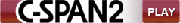
» Cyber beggar list......it's ok to me
» Help with medical bills - Free Health Care, Free Prescription drugs, Hospital bill help, etc
» There are Care Packages for College Students, Veterans overseas and Far Away Friends & Loved Ones. So why not Care Packages for the 99ers ?
» Ways I've Found to Earn Some Income While Still Unemployed
» Ramen Noodle Nation--found this blog, two people tell it like it is...
» Democrats Defend Cutting Unemployment Benefits
» EB will end for on January 28, 2012 for DC, FL, GA, NC, NJ, NM, OH, and PA
» Herman Cain Opposes Extending Unemployment Benefits: 'Where Do We Stop?'
» Most of the unemployed no longer receive benefits
» Michigan Unemployed may lose Extended Benefits
» Obama To Announce Iraq Troop Withdrawal By End Of The Year