Search
Latest topics
Useful Links
- American 99ers Union
- Unemployed Friends 2.0
- Extend Unemployment Benefits
- Help the 99ers on blogspot
- Layoff List
- Now Jobless/Next Homelss
- Philadelphia Unemployment Project
- Reach Out Job Search
Tier 5 to Survive Unemployment Unite- Unemployed but Organized for the 21st Century
- Unemployed Workers Action Group
Union of Unemployed- http://helpthe99ers.com/
- www.NELP.org
Who is online?
In total there are 2 users online :: 0 Registered, 0 Hidden and 2 Guests None
Most users ever online was 288 on Sun Jul 04, 2021 4:30 pm
IT/Tech Support
+12
steveninspokane
kshort
Kat
unemployed2long/1208
Sunrise
new_wave_princess
Phillymg
elvis44102
TR11005
JaneWI
Jen
mrgolf
16 posters
Displaced American Workers United - The web's most active unemployment forum. :: Resources and Assistance for the Unemployed :: Fix it yourself
Page 4 of 8
Page 4 of 8 •  1, 2, 3, 4, 5, 6, 7, 8
1, 2, 3, 4, 5, 6, 7, 8 
 Re: IT/Tech Support
Re: IT/Tech Support
Ok-this is for anyone to answer. I have a Dell laptop with Windows 7. I use Firefox as my browser. Last night I turned it on and clicked on Firefox and got the message that the page can't be loaded. No matter what I tried, I couldn't get any web page to load. Thinking it was the modem, I unplugged that and turned off my computer-after about 15 minutes I plugged the router in and turned on the computer, thinking everything will work fine. Nope-same thing-page can't load. I ran the McAffee program to see if there was a virus or something-it said everything was fine. Everything I did said everything was fine-internet connection etc. Since I know practically nothing about how the computer works, I figured I go through programs that looked like they might have something to do with the problem. Finally, I got to a firewall program and looked at the information in it. I got to a part that said that Firefox was blocked, and anything that had Firefox as part of it's name was blocked. And IE wasn't blocked. How did that happen? I haven't used IE since right after I bought the computer-last year. So I put blocked on IE and took it off of Firefox, and it seems to be working now. The only problems is that IE pages keep coming up saying that they can't load. Of course they can't, because I learned how to block them and save my poor Firefox. What I don't understand is why UE keeps trying to open it's pages-I checked my default settings and Firefox is the one it is set on. This gets to be a pain with the IE pages opening up and closing all on their own. Did I do something wrong? Or should I just leave it like this?
It just seems so weird that a computer can change stuff on its own without me doing something. Thanks for any info. Kathy
It just seems so weird that a computer can change stuff on its own without me doing something. Thanks for any info. Kathy

kshort- Valued Poster
- Posts : 87
Join date : 2011-02-13
Age : 74
Location : Long Island, New York
Job/hobbies : Love playing and teaching piano and playing with my dog Maia
 Re: IT/Tech Support
Re: IT/Tech Support
OK-as soon as I finished posting the above, Firefox shut down and when it did, there was the IE page saying that it could not load the page, and another little box telling me that IE is not my default browser, and would I like to change it. What's going on? Kathy

kshort- Valued Poster
- Posts : 87
Join date : 2011-02-13
Age : 74
Location : Long Island, New York
Job/hobbies : Love playing and teaching piano and playing with my dog Maia
 Re: IT/Tech Support
Re: IT/Tech Support
kshort wrote:OK-as soon as I finished posting the above, Firefox shut down and when it did, there was the IE page saying that it could not load the page, and another little box telling me that IE is not my default browser, and would I like to change it. What's going on? Kathy
Just hit no, or ignore. It's nothing to worry about Kathy.
If that doesn't work then restore it to an earlier date when all was good.
Guest- Guest
 Re: IT/Tech Support
Re: IT/Tech Support
If you do not allow IE to become king, it will wipe out your hard drive late at night! IE is a joke, do not download the 9.0 beta version. I still cannot fix the mes I created when I did that1 

Guest- Guest
 Re: IT/Tech Support
Re: IT/Tech Support
It's kind of odd that her having Win 7 it allowed it without her approval. Man I will never get rid of XP Pro.
Guest- Guest
 Re: IT/Tech Support
Re: IT/Tech Support
Low disk space error windows vista error
Your D: drive is most likely a Recovery Partition set up by your computer
manufacturer in order for you to recover your system to a factory default state
and even if you made recovery DVDs or CDs should just be left alone.
To get rid of the messages go to Control Panel > Administrative Tools > Computer
Management, under Storage click Disk Management, right click on your D: drive
and select Change drive letter and paths..., click the Remove button, OK the
warning confirmation, OK again and close Computer Management. You will no longer
see your D: drive in Windows Explorer or Computer, but no harm will be done and
the low disk space alerts should stop.
http://www.vistax64.com/vista-hardware-devices/67823-low-disc-space-d-drive-recovery.html
Your D: drive is most likely a Recovery Partition set up by your computer
manufacturer in order for you to recover your system to a factory default state
and even if you made recovery DVDs or CDs should just be left alone.
To get rid of the messages go to Control Panel > Administrative Tools > Computer
Management, under Storage click Disk Management, right click on your D: drive
and select Change drive letter and paths..., click the Remove button, OK the
warning confirmation, OK again and close Computer Management. You will no longer
see your D: drive in Windows Explorer or Computer, but no harm will be done and
the low disk space alerts should stop.
http://www.vistax64.com/vista-hardware-devices/67823-low-disc-space-d-drive-recovery.html

elvis44102- Elite Poster
- Posts : 574
Join date : 2011-02-12
 Re: IT/Tech Support
Re: IT/Tech Support
just for general info How to disable security warnings in vista....
http://www.dexternights.com/2009/04/02/how-to-disable-uac-warnings-in-windows-vista/
http://www.dexternights.com/2009/04/02/how-to-disable-uac-warnings-in-windows-vista/

elvis44102- Elite Poster
- Posts : 574
Join date : 2011-02-12
 Re: IT/Tech Support
Re: IT/Tech Support
Me too. XP Pro is what came on my computer in 2006 and it is what I'm sticking with. My daughter always said that older computers sometimes can't handle newer versions of Windows and that was the problem that so many people had with Vista. Back when Vista came out, she said that it worked fine for people that bought new computers. I've heard 7 is better but, I won't risk it. Of course, now I wouldn't be able to buy it even if I wanted to. She's got a copy of it on disk though and if I wanted to try it I could (illegally, since you're not supposed to share them).knarf wrote:It's kind of odd that her having Win 7 it allowed it without her approval. Man I will never get rid of XP Pro.

Jen- Admin
- Posts : 1684
Join date : 2011-02-12
Location : Ohio
 Re: IT/Tech Support
Re: IT/Tech Support
There are four people in the house with Win 7, and me with XP Pro. Wanna guess who never has problems?
Guest- Guest
 Re: IT/Tech Support
Re: IT/Tech Support
Do they have it on new computers or older ones?knarf wrote:There are four people in the house with Win 7, and me with XP Pro. Wanna guess who never has problems?
My computer does have some problems but, it is because a virus messed up the hard drive one time when I didn't have virus protection. I decided to change the kind of virus protection and took it off and was going to put the new one on the next day and before I did it, it got a virus and You Tube was the only place the person had went on my computer when it happened. I got rid of the virus and used the restore disks and reinstalled windows and lost everything that was on the computer and restoring four times didn't fix the problem.

Jen- Admin
- Posts : 1684
Join date : 2011-02-12
Location : Ohio
 Re: IT/Tech Support
Re: IT/Tech Support
I am running xp on my main PC, had a copy of vista for about 2-3 hours last year or the year before...still have a couple of product keys for whatever version (the business version whatever that is/was) if anybody wants them...
I have been using a 32 bit version of windows 7 on a few of my friends PC's and my laptop the 32bit version requires half the memory and does virtually everything 64 bit versions do outside of gaming which i don't do anyways....
As I said been using win 7 with with a handy piece of software called Daz's bootloader...The bootloader allows someone to install a real version of the O.S. and it mimicks whats known as an SLIC in lower level software to fool the OS into thinking the OS is genuine. The OS install is an OEM version but have several that have been running for quite some time...
Also have several installs of MS office 2007 software running there was a version called the BLUE edition on this link that requires no product key.
Daz's bootloader was up on the internet for a long time (maybe a year??) before MS got most of it removed...
http://www.demonoid.me/files/
They generally have the latest movies here also...I have no idea from where...
edit-------
Just checked download win 7 32bitversion burn a disc and theres the bootloader still there
just get rid of vista and use win7 instead......
I have been using a 32 bit version of windows 7 on a few of my friends PC's and my laptop the 32bit version requires half the memory and does virtually everything 64 bit versions do outside of gaming which i don't do anyways....
As I said been using win 7 with with a handy piece of software called Daz's bootloader...The bootloader allows someone to install a real version of the O.S. and it mimicks whats known as an SLIC in lower level software to fool the OS into thinking the OS is genuine. The OS install is an OEM version but have several that have been running for quite some time...
Also have several installs of MS office 2007 software running there was a version called the BLUE edition on this link that requires no product key.
Daz's bootloader was up on the internet for a long time (maybe a year??) before MS got most of it removed...
http://www.demonoid.me/files/
They generally have the latest movies here also...I have no idea from where...
edit-------
Just checked download win 7 32bitversion burn a disc and theres the bootloader still there
just get rid of vista and use win7 instead......
Last edited by elvis44102 on Mon Mar 07, 2011 12:07 am; edited 2 times in total

elvis44102- Elite Poster
- Posts : 574
Join date : 2011-02-12
 Re: IT/Tech Support
Re: IT/Tech Support
Win 7 will work on just about any machine. Much better than the horror of Vista.
The problem with 7 is it won't allow you to tweak your system like the older OS'es did. That is the main reason I personally don't like it.
The problem with 7 is it won't allow you to tweak your system like the older OS'es did. That is the main reason I personally don't like it.
Guest- Guest
 Re: IT/Tech Support
Re: IT/Tech Support
elvis44102 wrote:I am running xp on my main PC, had a copy of vista for about 2-3 hours last year or the year before...still have a couple of product keys for whatever version (the business version whatever that is/was) if anybody wants them...
I have been using a 32 bit version of windows 7 on a few of my friends PC's and my laptop the 32bit version requires half the memory and does virtually everything 64 bit versions do outside of gaming which i don't do anyways....
As I said been using win 7 with with a handy piece of software called Daz's bootloader...The bootloader allows someone to install a real version of the O.S. and it mimicks whats known as an SLIC in lower level software to fool the OS into thinking the OS is genuine. The OS install is an OEM version but have several that have been running for quite some time...
Also have several installs of MS office 2007 software running there was a version called the BLUE edition on this link that requires no product key.
Daz's bootloader was up on the internet for a long time (maybe a year??) before MS got most of it removed...
http://www.demonoid.me/files/
They generally have the latest movies here also...I have no idea from where...




Jen- Admin
- Posts : 1684
Join date : 2011-02-12
Location : Ohio
 Re: IT/Tech Support
Re: IT/Tech Support
I agree, I think the 32bit version is better than the 64bit, which I am on now...knarf wrote:Win 7 will work on just about any machine. Much better than the horror of Vista.
The problem with 7 is it won't allow you to tweak your system like the older OS'es did. That is the main reason I personally don't like it.
anyone with a Win7 32 bit with Key, I'll take it....ISO file, whatever...
Guest- Guest
 Re: IT/Tech Support
Re: IT/Tech Support
""Win 7 will work on just about any machine. Much better than the horror of Vista.
The problem with 7 is it won't allow you to tweak your system like the older OS'es did. That is the main reason I personally don't like it.""
Xp works fine for everthing i need a PC for...If its not broke why fix it....I have fooled around with Linux and had the stupidest problems ...such as geting a two button mouse driver instead of a three button driver...
Its been a few years and as Linux has become more wide spread in its usage I am sure its easier to use...But a lot of stufff thats in windows and the average user takes for granted sometimes took me two-three hours of frustration to figure out...But as I say its been years.
MS stuff is way more common and usefull to know...I just don't want to waste time on dumb stuff with linux...
The problem with 7 is it won't allow you to tweak your system like the older OS'es did. That is the main reason I personally don't like it.""
Xp works fine for everthing i need a PC for...If its not broke why fix it....I have fooled around with Linux and had the stupidest problems ...such as geting a two button mouse driver instead of a three button driver...
Its been a few years and as Linux has become more wide spread in its usage I am sure its easier to use...But a lot of stufff thats in windows and the average user takes for granted sometimes took me two-three hours of frustration to figure out...But as I say its been years.
MS stuff is way more common and usefull to know...I just don't want to waste time on dumb stuff with linux...

elvis44102- Elite Poster
- Posts : 574
Join date : 2011-02-12
 Re: IT/Tech Support
Re: IT/Tech Support
Mobs wrote:I agree, I think the 32bit version is better than the 64bit, which I am on now...knarf wrote:Win 7 will work on just about any machine. Much better than the horror of Vista.
The problem with 7 is it won't allow you to tweak your system like the older OS'es did. That is the main reason I personally don't like it.
anyone with a Win7 32 bit with Key, I'll take it....ISO file, whatever...
I have both (full version)but the product key is used up.
Guest- Guest
 Re: IT/Tech Support
Re: IT/Tech Support
Iagree, I think the 32bit version is better than the 64bit, which I am on now...
anyone with a Win7 32 bit with Key, I'll take it....ISO file, whatever...
You dont need a key for Win 7...Use Dazz's bootloader....
The bootloader makes your Hardware LOOK like a Standard production unit which the O>E>M> version will install...its all automatic..
http://www.demonoid.me/files/
edited link----type in daz on search and you will find it...or send me a PM and i will assist you...
WE don't need MS finding a reference to the exact link (since iot still works, and is probably located on a server in shangra-la...do we)
Daz's bootloader ver 1.9.7 3.15Mb
I have used it with Build 7600 win7 32bit (pretty sure thats the correct build number) works flawlessly every time
the download link still works...You will need bit torrent...But as I said MS is taking down most all other links...but haven't got this one yet...I was absolutly amazed that they let it stay as long as they did...
anyone with a Win7 32 bit with Key, I'll take it....ISO file, whatever...
You dont need a key for Win 7...Use Dazz's bootloader....
The bootloader makes your Hardware LOOK like a Standard production unit which the O>E>M> version will install...its all automatic..
http://www.demonoid.me/files/
edited link----type in daz on search and you will find it...or send me a PM and i will assist you...
WE don't need MS finding a reference to the exact link (since iot still works, and is probably located on a server in shangra-la...do we)
Daz's bootloader ver 1.9.7 3.15Mb
I have used it with Build 7600 win7 32bit (pretty sure thats the correct build number) works flawlessly every time
the download link still works...You will need bit torrent...But as I said MS is taking down most all other links...but haven't got this one yet...I was absolutly amazed that they let it stay as long as they did...
Last edited by elvis44102 on Mon Mar 07, 2011 12:06 am; edited 1 time in total

elvis44102- Elite Poster
- Posts : 574
Join date : 2011-02-12
 Re: IT/Tech Support
Re: IT/Tech Support
""My computer does have some problems but, it is because a virus messed up the hard drive one time when I didn't have virus protection. I decided to change the kind of virus protection and took it off and was going to put the new one on the next day and before I did it, it got a virus and You Tube was the only place the person had went on my computer when it happened. I got rid of the virus and used the restore disks and reinstalled windows and lost everything that was on the computer and restoring four times didn't fix the problem.""
You should always go through a router (about 35$) it adds an extra layer of security...Use AVG anti virus free addition...and windows defender (the absolute best software MS ever put out)...never had a virus except when I purposly opened up defenses just to see what would happen....I don't use the firewall either as it interferes with too many things and is just anuisance..
You should always go through a router (about 35$) it adds an extra layer of security...Use AVG anti virus free addition...and windows defender (the absolute best software MS ever put out)...never had a virus except when I purposly opened up defenses just to see what would happen....I don't use the firewall either as it interferes with too many things and is just anuisance..

elvis44102- Elite Poster
- Posts : 574
Join date : 2011-02-12
 Re: IT/Tech Support
Re: IT/Tech Support
When I got my current laptop, I paid for an extra year of MacAfee virus protection. They now want me to renew for another year-of course with me having no money, that can't happen. Can someone recommend any of the free things they have advertised on the web? I know some are good, but I don't want to mess up my computer. I just want to make sure I can protect it from anything that I might encounter-my laptop is the only means I have of communicating with my son in Spain. He and his wife are not much better off than I am, and right now they have no phone. My phone will be getting disconnected in April, so I have to keep this computer running as well as it can. Thanks!! Kathy

kshort- Valued Poster
- Posts : 87
Join date : 2011-02-13
Age : 74
Location : Long Island, New York
Job/hobbies : Love playing and teaching piano and playing with my dog Maia
 Re: IT/Tech Support
Re: IT/Tech Support
have used avg free since version 7 inconjunction with windows defender (anti malware/spyware)
http://free.avg.com/us-en/download-avg-anti-virus-free
http://free.avg.com/us-en/download-avg-anti-virus-free

elvis44102- Elite Poster
- Posts : 574
Join date : 2011-02-12
 Re: IT/Tech Support
Re: IT/Tech Support
Avast is another good one.

Jen- Admin
- Posts : 1684
Join date : 2011-02-12
Location : Ohio
 Re: IT/Tech Support
Re: IT/Tech Support
When I got the virus I had removed the avg and was going to put avast on it and someone used my computer in between. I didn't have any anti-virus on there at all when it happened. It was sad.You should always go through a router (about 35$) it adds an extra layer
of security...Use AVG anti virus free addition...and windows defender
(the absolute best software MS ever put out)...never had a virus except
when I purposly opened up defenses just to see what would happen....I
don't use the firewall either as it interferes with too many things and
is just anuisance..
Last edited by Jen on Mon Mar 07, 2011 2:24 am; edited 1 time in total

Jen- Admin
- Posts : 1684
Join date : 2011-02-12
Location : Ohio
 Re: IT/Tech Support
Re: IT/Tech Support
Free is free, you get what you pay for. Good programs I have heard. I use Trend Micro and McAfee and never once had an issue but they are not free.
Guest- Guest
 Re: IT/Tech Support
Re: IT/Tech Support
When I got the virus, I didn't have the free virus protection on there at the time. I have never gotten a virus while using one of the free anti-virus programs.booniebeast wrote:Free is free, you get what you pay for. Good programs I have heard. I use Trend Micro and McAfee and never once had an issue but they are not free.

Jen- Admin
- Posts : 1684
Join date : 2011-02-12
Location : Ohio
 Re: IT/Tech Support
Re: IT/Tech Support
Jen wrote:When I got the virus, I didn't have the free virus protection on there at the time. I have never gotten a virus while using one of the free anti-virus programs.booniebeast wrote:Free is free, you get what you pay for. Good programs I have heard. I use Trend Micro and McAfee and never once had an issue but they are not free.
That is good. my son uses it and swears by it. Maybe I will have to switch when Mine runs out!
Guest- Guest
Page 4 of 8 •  1, 2, 3, 4, 5, 6, 7, 8
1, 2, 3, 4, 5, 6, 7, 8 
 Similar topics
Similar topics» The unemployed need our support not disrespect
» ‘Runaway CEO Pay’ Could Support 102,000 Jobs, AFL-CIO Says
» New unemployment support group in York City
» Directory of Networking and Job Search Support Groups
» Lockheed Martin opens Mississippi support center
» ‘Runaway CEO Pay’ Could Support 102,000 Jobs, AFL-CIO Says
» New unemployment support group in York City
» Directory of Networking and Job Search Support Groups
» Lockheed Martin opens Mississippi support center
Displaced American Workers United - The web's most active unemployment forum. :: Resources and Assistance for the Unemployed :: Fix it yourself
Page 4 of 8
Permissions in this forum:
You cannot reply to topics in this forum|
|
|

 Recent Active Topics
Recent Active Topics

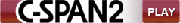
» Cyber beggar list......it's ok to me
» Help with medical bills - Free Health Care, Free Prescription drugs, Hospital bill help, etc
» There are Care Packages for College Students, Veterans overseas and Far Away Friends & Loved Ones. So why not Care Packages for the 99ers ?
» Ways I've Found to Earn Some Income While Still Unemployed
» Ramen Noodle Nation--found this blog, two people tell it like it is...
» Democrats Defend Cutting Unemployment Benefits
» EB will end for on January 28, 2012 for DC, FL, GA, NC, NJ, NM, OH, and PA
» Herman Cain Opposes Extending Unemployment Benefits: 'Where Do We Stop?'
» Most of the unemployed no longer receive benefits
» Michigan Unemployed may lose Extended Benefits
» Obama To Announce Iraq Troop Withdrawal By End Of The Year